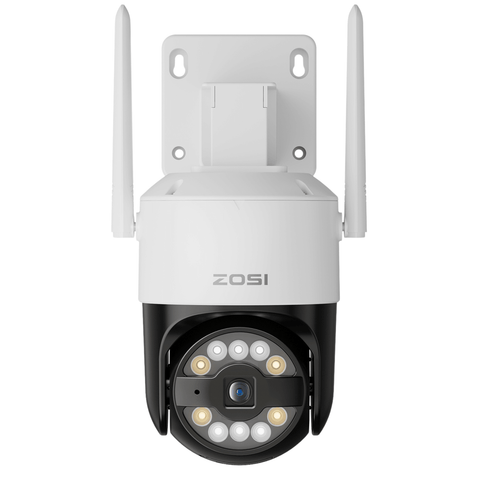Filters
Security Cameras Work With Alexa

C519 4K/5MP/4MP 2.4GHz /5GHz Dual Band Baby/Pet Monitor + Max 256GB Local Storage
Extra 10% off:ZOSI
Customers Also Viewed
FAQs
With home monitoring enabled on your device, you can use the camera of your Echo Show as a smart home camera. Securely view the camera feed remotely from the Alexa app or other connected devices linked to your Amazon account.
By connecting your cameras devices to Alexa, you can ask Alexa to view live video feeds from your WiFi and wired smart home cameras on Echo Show, Echo Spot, and FireTV, as well as add support for 2-way communication and more.
To enable Home Monitoring, go to Settings > Camera > Home Monitoring. To see a live feed from your Alexa app: Open Devices. Select Cameras.
To enable home monitoring from your device settings:
- Say, “Go to settings,” or swipe down from the top of screen and select Settings.
- Select Camera.
- Turn on the switch at Home Monitoring.
- Follow the prompts to verify your account and turn on Home Monitoring.